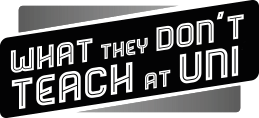State of the Art
When you started working for that big company you had a clear vision about what it would be like.
Corporate executives in suits and glass fronted offices, espresso machines and funky Google couches. Big business is serious stuff and you just assumed that it was well organised, forward thinking and hugely profitable. Considering the amount of money they spend on their IT budget, you expected them to be able to afford some decent computer equipment, right?
Perhaps you had a premonition you were going to be working in some high technology laboratory where they scan your eyeball before letting you in. The doors are all primed with laser beams to stop competitive infiltrators and what they told you was a new product development turned out to be an ultra secret research project to turn everyone in to zombies. Cool or what?
At the very least you expected to be sitting down at a desk with a decent computer on it and get to use all those expensive bits of software that your University really couldn’t afford. A decent laptop and docking station would have been nice but what you were secretly wishing for was a top of the range iMac with one of those massive 4K screens.
It didn’t quite work out like that, did it?

The Antiques Roadshow
Instead of that nice state of the art computer on your desk you seem to have been given something from antiquity. The grey box starts to make this clunking noise when you turn it on and the thirty minutes it takes to boot in the morning gets noticeably longer by the day. There is some form of Windows operating system installed on it but it went out of support sometime before you were born.
You get a long list of error messages and warnings when it does finally boot and this takes an eternity to click through. You are just about ready to do some work by about lunchtime.
There is no cloud based drop box flexible storage – just something called a “J Drive” – or an S, M, K, V, R, T or any other single letter of the alphabet drive. People are continually telling you to delete stuff from it to save space and it takes ages to save anything to it anyway so most people just keep their files on the desktop.
Most of your day job involves typing things in through a thing called a terminal window and the strange yellow on blue writing looks like something that was actually written by Bill Gates himself. It might very well have been. Occasionally it has to stop for processing time and you find that if you make a mistake there is no undo, you just have to do it all again.
Browsing round the internet is a difficult experience considering you have to use IE6 and your email comes through as unformatted HTML as the mail client they gave you is from the dawn of the internet. The firewall doesn’t seem to let you look at any news sites like the BBC but it doesn’t seem to have a problem with Full Tilt Poker, if you had a browser that was capable of viewing it that is.
The only sign of a Tablet is the stuff that Sharon makes for charity and brings in on a Friday afternoon. It’s nice but it is full of calories.
Welcome to the reality of corporate IT. If you have a desktop computer that looks newer than the one your grandma uses then they have been kind and given you one of the better ones. It took them three weeks to get you a login and now that they have you wish they hadn’t bothered.
You have better computer equipment sitting at home. So does everyone else. How did this happen?
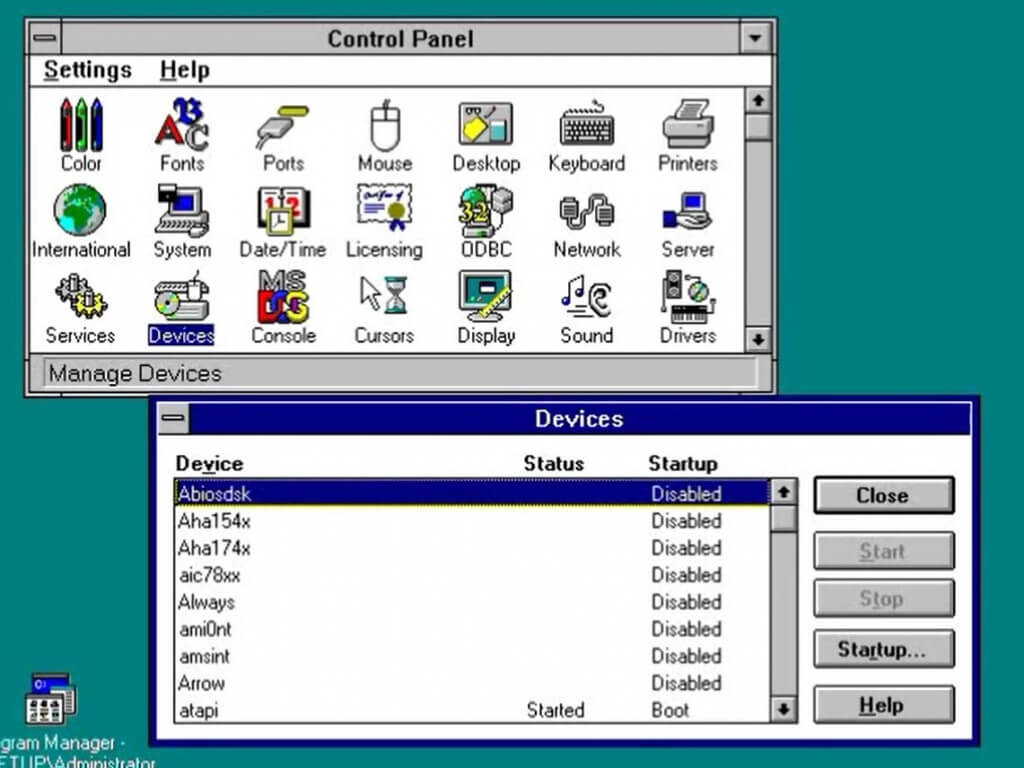
Legacy Systems
Most people think that this technological regression is down to cost. It would simply cost your employers too much money to upgrade and they don’t want to spend that kind of money on minions like yourself. In actual fact most large companies are on volume licenses that mean they already pay for the latest versions of software. Desktop computer equipment is usually dirt cheap if bought in bulk and most modern network servers will setup a desktop remotely once it is plugged in.
The issue that causes big companies to not upgrade their equipment is usually legacy systems.
If you work for a big company, especially if you work in tech, then this is a phrase that will come up time and time again. A legacy system is a polite term for a really, really old bit of software that no-one has any idea how to change.
Someone built a system 10 years ago and everybody started using it. Processes became entwined with the system and enhancements, adjustments and tweaks were done over a number of years. As time progressed everyone forgot how things worked before the system ever existed and gradually it became a mission critical part of infrastructure to the business. If it breaks there is much screaming.
The trouble is that over the same period of time the technology the system was built in gradually went out of date. Maybe some people tried to upgrade it to keep it current but inevitably this was a battle that the company lost.
It’s a battle every company loses.
Either a radical new replacement technology appears that prevents any more easy upgrades or the business goes through a period of turmoil and instability that means there is little appetite for costly upgrades to a system that still seems to be holding together. At some stage the upgrades always stop.
By now the original developers of the system have left, retired or died and the knowledge of how things work under the hood is lost from the company forever. Congratulations, you now have a legacy system in your organisation.
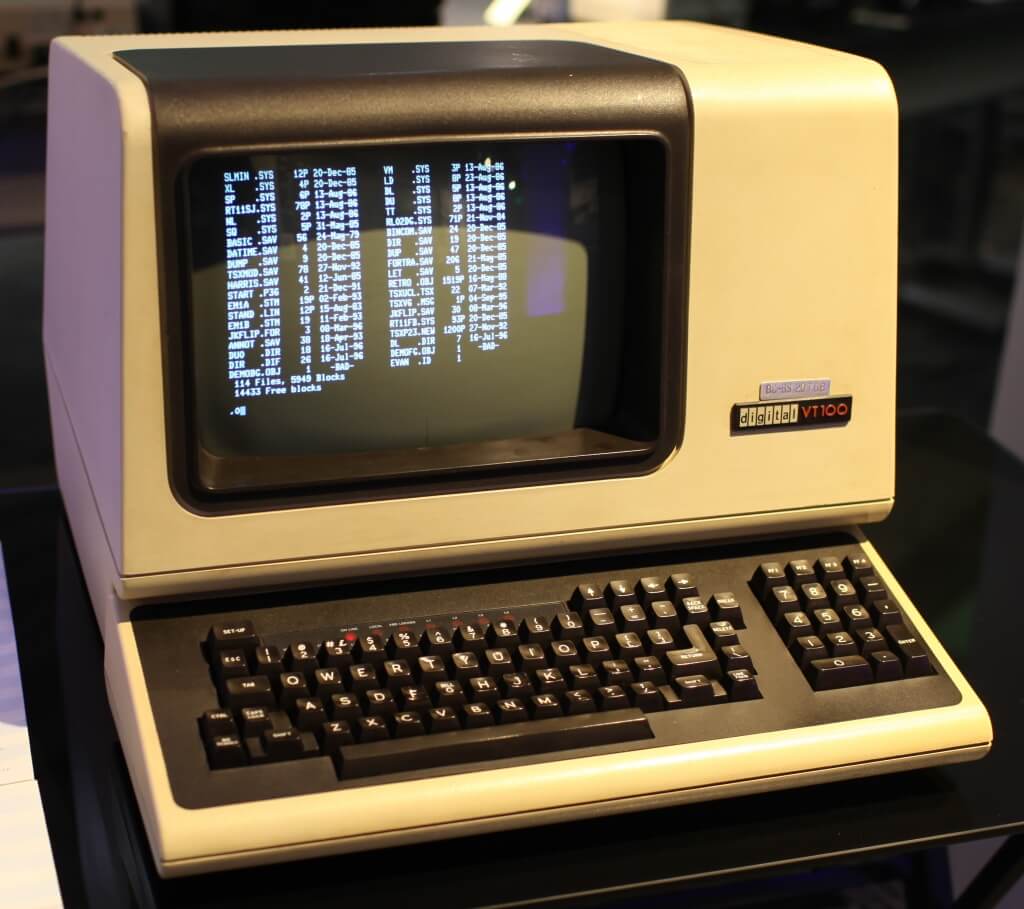
Fear, Risk and Spineless Management
Upgrading a legacy system is a big job. It means bringing in people to analyse what the system actually does and create some kind of plan to work out how it can be replaced. Remember, this is a live production system that the business must keep going so there is no scope for having a go and getting it wrong. The tech staff have to kill the old system one weekend and initialise a new one in its place before everyone comes back to work on the Monday morning.
Get it wrong and heads will roll.
Sometimes the system being replaced interfaces with other legacy systems and the job becomes even bigger than expected. No-one quite knows what it all did before and it only takes a mistake from the developers or analysts and some mission critical service gets missed out. Yes, we forgot to write the program that does the mailing labels and we now realise that we can’t send out any invoices. It’s kind of important as that is how the company earns money.
The point here is that replacing a legacy system is a high risk job. Senior management is risk adverse in the extreme and fearful of any form of change, especially to legacy systems. It’s a simple choice and no-one can blame them for taking the safe option. Replace the legacy system and risk their job or stick their head in the sand and hope it all holds together.
From past experience the only time when senior management will replace a legacy system is at the last minute when a serious security threat, a failed audit or the threat of legal prosecution finally comes to bear. If no-one is pointing a gun at their head they just won’t bother.
Legacy systems then become untouchable. No-one really wants to go messing with them in case they break badly and since there is no-one left at the company who can be guaranteed of fixing it the system starts to get put in cotton wool. Don’t touch it, you will just break it!
Why does this mean I get a really old computer?
The problem is that a lot of this legacy software was built in the days of desktop applications or early browser technology. If you are running a Visual Basic 6 application or a Java web application built in the days before IE8 then there is a good chance that your application will cease to work on newer versions of Windows.
What happens when the main core system of a department has to run on an older version of Windows? Everyone has to run that version of Windows.
You then get a situation where no-one really wants to touch the desktop machines in case something breaks. The fearful mentality that permeates the decision not to replace the legacy system also now cascades down to the desktops.
We don’t want to risk the important work that is done by that department by replacing their machines. Quite often you will find members of staff with two computers. A nice shiny new one that they use for email, internet access and more modern activities and an older one that should probably be in a museum for all the legacy applications.
In some extreme cases the remaining functioning desktops are like sacred objects, to be protected at all costs. We have 5 Windows NT desktops left and if we lose any more then we will not have enough for all the staff that need that mission critical application.
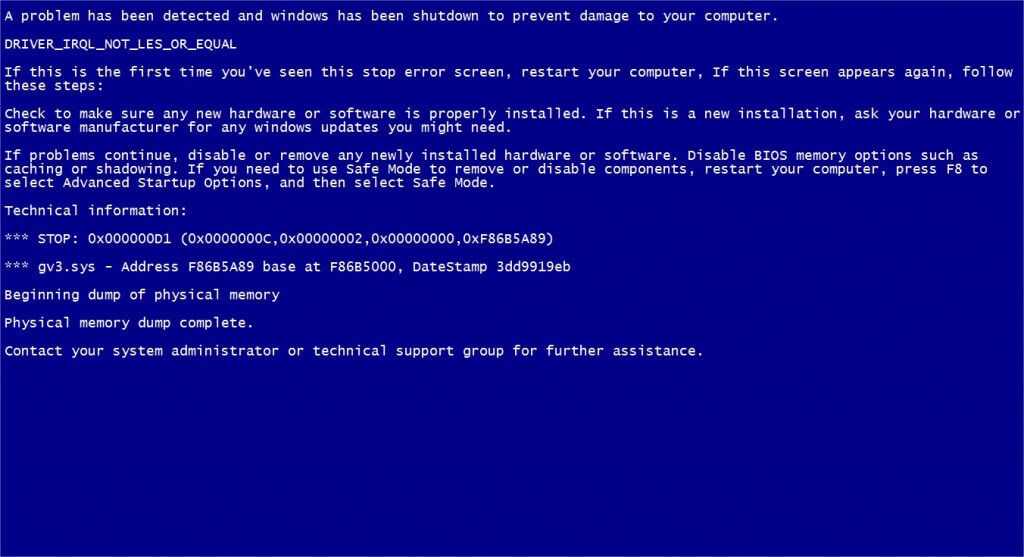
Summary
It often shocks people to find that the desktop computer they have to use at work is so old as to be beyond obsolescence. The main reason for this is that large organisations are terrible at replacing legacy systems and many older software applications will only run on old equipment. It almost becomes a mentality.
That image of the sleek corporate enterprise is shattered forever the moment you have to log in to that green screen terminal. Get used to it, it’s everywhere.